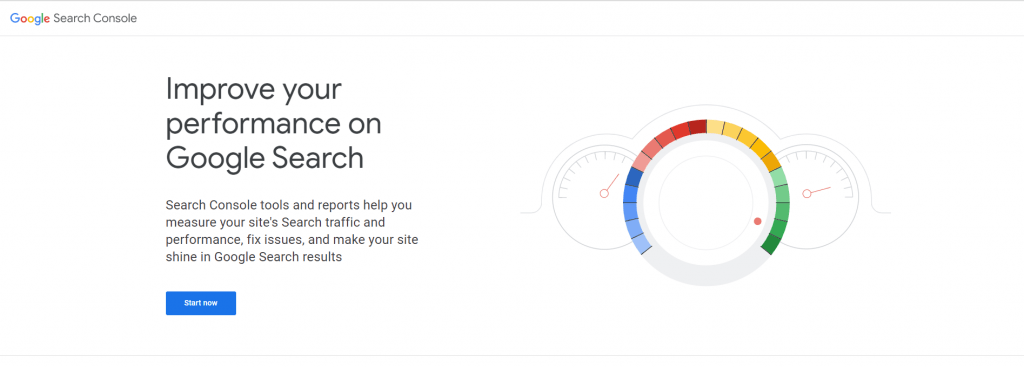What is Google Search Console and why do you need it?
If you have a website, you need to be using Google Search Console, but what is Google Search Console?
Google Search Console is a free service offered by Google that helps you monitor, maintain, and troubleshoot how your site appears in Google’s Search results.
You already have Google Analytics, great, but it can’t hurt to have more information on how your site is performing can it! Although Google Analytics and Search Console both provide data about your website, in reality, they serve different purposes. Google Analytics shows you how visitors interact with your site after they land on it, while Search Console helps you track and improve your site’s appearance on SERPS (Search Engine Results Pages).
In other words, think of Google Analytics as a way of seeing how changes or adjustments have paid off while Search Console can be used to let you see where those changes or adjustments should be made. Both are important, but they offer different functions. In this blog post, we’ll take a closer look at what exactly Search Console is and why you should be using it.
What is Google Search Console? Click here to get started.
How to Use Search Console
There are three key ways to use Google Search Console:
1) You should use it to submit a sitemap that tells Google that your pages exist;
2) You can also use it to monitor your search traffic;
and
3) See what to do to improve your click-through rate (CTR).
Let’s take a closer look at each of these features.
Submitting Your Sitemap
A sitemap is an XML file that lists all the URLs for a website. Think of it like the books index; it tells search engines which pages on your site are most important so they can crawl them more often. This is especially important for new sites or sites that have undergone a redesign, as it helps search engines discover new pages on your site more quickly. Waiting for Google to find your pages can be a lengthy process especially if your pages lack links. You can submit your sitemap via the “Sitemaps” section of Search Console. Simply enter the URL of your sitemap and submit it for crawling.
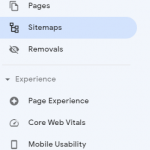
Monitoring Your Traffic
One of the most useful features of Search Console is its ability to help you track your organic search traffic (natural search traffic that isn’t paid for). You can see how often your site appears in SERPS, what words or phrases people are searching for when they are finding your site, which pages on your site are getting the most clicks, and much more. This data is incredibly valuable as it can help you adjust your content strategy accordingly. For example, if you notice that a particular blog post is getting a lot of traffic from a certain query, you can create more content around that topic to maximise the visitors from that traffic.
You can access this data via the “Search Traffic” section of Search Console. Simply select “Search Analytics” from the dropdown menu and then choose the time period you want to view data for. You can also use filters to narrow down the data even further (by country, device type, search type, etc.).
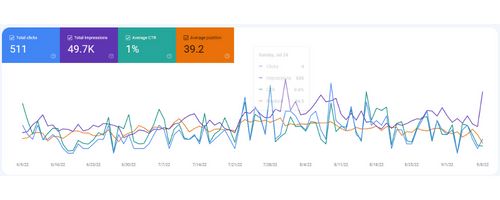
Improving Your Click-Through Rate
Finally, another useful feature of Search Console is its ability to help you improve your CTR. CTR is the percentage of people who click on your listing in SERPS divided by the number of people who see it. So if 100 people see your listing in SERPS and 10 people click on it, then your CTR would be 10%.
The higher your CTR, the better—it means that people find what they’re looking for when they see your listing in SERPS which helps improve overall satisfaction with Google search results (which benefits everyone!). There are two main ways to improve CTR: by optimizing your titles and meta descriptions and by adding rich snippets to your listings.
In conclusion, Google Search Console is an incredibly useful tool for anyone with a website. It’s free to use and it offers a wealth of data that can be used to improve both traffic and CTR. If you’re not already using Search Console, we highly recommend that you start!
If you need help to set up your Google Search Console Account or would like to benefit from the information about your website contained in the GSC get in touch to find out more about my GSC reporting service.