Image Optimisation – How to optimise images for websites
If you work in the online space, you’ll know how important it is to have high-quality images on your website to please your visitors but did you know that they should be a vital part of your SEO strategy? Not only do good images make your site look more professional, but when image optimisation can also help you attract more visitors and drive more traffic to your site. It may come as a surprise to know that there are 3.7 Billion Google searches every day and let’s be honest, just 10% of those searchers turning into visitors could make a huge difference to your business.
So, it’s not just what you say that matters – it’s also HOW you say it.
What’s the best way to ensure that your images are optimised for websites?
Here are my top 3 tips for image optimisation.
File Format
When it comes to images, there are several different file formats that you can choose, the most common of these being JPG, PNG, and GIF.
Each of these formats has its own advantages and disadvantages, so it’s important to choose the right one for your needs. JPGs are ideal for photos or images with complex colours, while PNGs work best for line drawings, logos, or icons with fewer colours. GIFs are perfect for animated images or graphics with limited colours.
File Size
The first things to consider when looking at image optimisation are file size and resolution. File size is the measure of how much space an image occupies on a disk or in memory so as such it makes sense to keep this small where possible. Whereas resolution is the number of pixels that make up an image. Both of these factors have an impact on the quality of an image, but they also have a direct impact on how quickly an image can be loaded by a web browser.
That’s why both file size and resolution are vital elements to consider when carrying out image optimisation on your website. You will need to keep your file sizes as small as possible without compromising on quality, as the smaller the file size, the faster your pages will load, which is important for both search engine optimisation (SEO) and user experience. The image’s resolution is also important, as higher resolution images will look better on retina displays and other high-resolution devices.
There are a few different methods that you can use to reduce file size without compromising on quality. One common method is to compress your images using lossless compression. Lossless compression doesn’t sacrifice any quality, but the files will still be larger than those compressed using lossy methods. Lossy compression on the other hand produces small images with some loss of resolution. Ultimately, it’s up to you to decide which is more acceptable for your web needs.
Add Alt Tags To Images
Alt tags are short descriptions of an image that help search engines understand what an image is about. They also help visually impaired users who rely on screen readers to understand the image and navigate. When adding images to your website, be sure to include alt tags so that everyone can enjoy your content.
There are various plugins available for WordPress that can optimise your images upon upload however I still recommend ensuring that you have losslessly compressed your images prior to uploading them. I use a free service called tinyjpg.com to do this.
Image optimisation is essential for anyone who wants to market their business online. By understanding the importance of file size and resolution, you can ensure that your images are optimised for the web and deliver your message effectively.
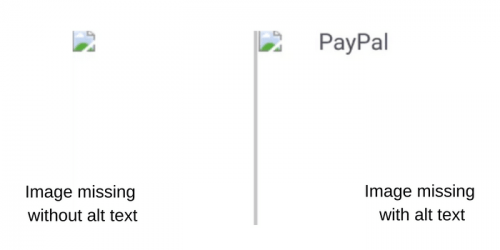
By following these tips, you can ensure that all of the images on your website are optimised for maximum impact. High-quality images will make your site look more professional and attract more visitors, while well-optimised images will help improve your site’s search engine ranking and ensure that everyone can enjoy your content. So don’t neglect this important task – start optimising your images today!
If you need support with optimising the images on your website please get in touch to see how I can help.





